In this article we propose an interesting solution, using a EZ863-GPS, to implement a GPS tracking device able:
to measure the geographical coordinates when it receives a ring (phone call with no answer) from a mobile phone;
to send them via SMS WAP PUSH to the calling mobile phone which can so connect directly to a Web server, where PHP scripts are running, to display on the integrated browser the related map.

(application diagram)
The operation of the proposed system and described in the diagram above may be summarized with 4 steps:
Step 1: using a GSM or UMTS mobile phone (capable of making connections to the Internet and equipped with internal browser)
make a voice call to the GSM number of the SIM card inside the module EZ863-GPS.
Step 2: after few seconds, you will receive on the mobile phone an SMS, WAP Push kind, containing a Web link.
Step 3: with the mobile phone establish a GPRS / Internet connection toward this link, addressed to a public web server where some PHP scripts have been previously loaded
(the latter operation has to be performed only in the system setup stage).
Step 4: in the built-in browser of the mobile phone the map by Google Maps is displayed with the GPS data acquired and sent by the EZ863-GPS module upon receipt of the ring (Step 1).
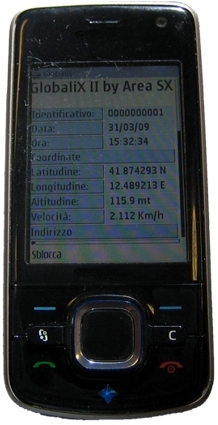 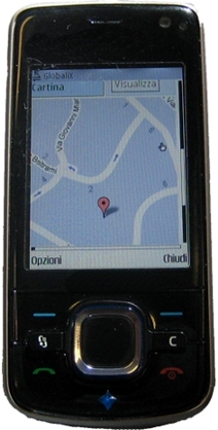
Requirements
To realize the proposed system you need:
- A EZ863-GPS module equipped with GSM and GPS antenna
- A GSM SIM card with the PIN code disabled
- A Web server (with PHP interpreter) connected to the Internet with public IP (this service can be provided by Aruba,
Tol or other similar provider)
- A GSM or UMTS mobile phone with built-in internet browser (e.g. Nokia N95 or equivalent)
Python Software for Telit
The software, to be loaded into the memory of the Telit modem inside the EZ863-GPS, is composed by 4 files:
the compiled program in Python 1.5.2, a module and two configuration files.
The first configuration file, called system.conf, contains the system operation parameters such as:
the Service Center number for SMS sending, a label identifying the node and all the data of the Web server to be connected for the map visualization.
The second configuration file, called Gsm_number.conf contains the list of GSM phone numbers which are allowed to make calls.
Here there is an example:
[GSM number]-[enable]
[GSM number] this is the GSM number allowed to send RING
[enable] this field may have 0 or 1 values
- 0 means the related number is not allowed to request GSP coordinates
- 1 means the related number is allowed to request GSP coordinates
For example, these are two valid sentences:
+393471234567-1
+393477654321-0
How to load the software on the EZ863-GPS module
The procedure to load the python software into the memory of Telit modem of the EZ863-GPS, is
greatly simplified by using the SxPythonDownload tool, it is freely downloadable at the end of this article.
Once installed the SxPythonDownload tool on a Windows 2000/XP/Vista based PC, then you neeed to connect the EZ863-GPS to a serial port
of the PC using a "straight" serial 9-pin cable.
If your PC is not equipped with a serial COM port, you can use
the USB-Serial converter such as the one available at the following link:
Serial USB converter
All the information about how to upload and manage the Python script on the Telit modem are available in the article here:
How to use the SX-PY board
From the download area of this article, we can download and then extract on a PC the file LocalizzatoreGPS_WAP.zip.
When extraction is finished, we have the following four files:
- GPS_WAP.pyoMain program compiled
- WAPPUSH.pyoPDU codification module
- systems.confConfiguration file
- gsm_number.confFile containing GSM numbers list
All the listed files have to be uploaded in the modem memory and only the GPS_WAP.pyo
file must be transformed in a executable file by clicking on "Attiva"
button of the SxPythonDownload software.
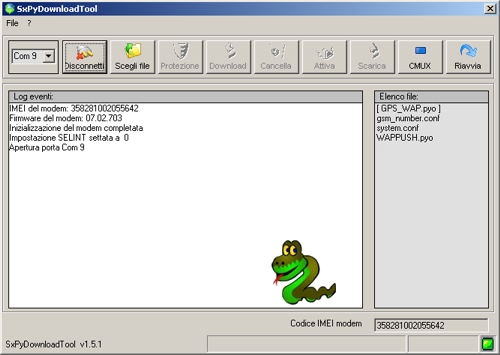

The program is provided with its source code with the EZ863_GPS_KIT purchase.
The WEB server
As said previously, when a response SMS WAP PUSH is received,
you must open a link connecting to an Internet Web server using the mobile phone browser
and after establishing an Internet connection over GPRS or UMTS network.
This Web server must have the following minimum features: public IP address and PHP interpreter.
If you don’t want or cannot use an “in house” your own Web server, you can purchase and use Web service by providers as Aruba, Tol and many others.
Before downloading, from the related area of this article, the PHP script to be saves in your own web space, you must receive a free API KEY by Google.
This key is mandatory to realize the visualization of the GPS coordinates on the Google cartography.
To receive a free API KEY, you must have a Gmail account
(http://mail.google.com)
and after login open the following link:
http://code.google.com/intl/it-IT/apis/maps/signup.html
then insert the web address of your own server, accept the contract terms and click on the "Generate API KEY" button.
After few moments, a Web page is displayed reporting our new API KEY, which looks like as a string similar to this one:
ABQIAAAAPtuU__7hrfMGJNN0oUqVlxRht1t4l1nM7rRklwbstsZZV6w4ixzzzz_000000000000000000000000AA
The API KEY so retrieved must be copied in the config.inc.php file (contained in the LocalizzatoreGPS_PHP.zip file)
$GOOGLE_KEY = "ABQIAAAAPtuU__7hrfMGJNN0oUqVlxRht1t4l1nM7rRklwbstsZZV6w4ixzzzz_000000000000000000000000AA";
before this one is uploaded and saved on the WEB server.
To test the correct working of the PHP scripts, you just have to execute an http request to the following link from any PC connected to the Internet:
http://proprio server WEB/?C=4152.4419,N,01229.3738,E,126.5,0.33,151957.999,310309,PROVA
and see, few moments later, the Web page of the coordinates visualization system called "GlobaliX II" appears.
Download
 Telit modem program: LocalizzatoreGPS_WAP.zip Telit modem program: LocalizzatoreGPS_WAP.zip
 Web Server scripts: LocalizzatoreGPS_PHP.zip Web Server scripts: LocalizzatoreGPS_PHP.zip
 Tool SxPyDownloadToolSetup.zip Tool SxPyDownloadToolSetup.zip
Segnala questo articolo:
Tags: - GPS - Localizzazione - SMS -
|

 Articles
Articles  GPS
GPS  OEM
OEM  How to find a vehicle directly from your mobile phone
How to find a vehicle directly from your mobile phone

 Articles
Articles  GPS
GPS  OEM
OEM  How to find a vehicle directly from your mobile phone
How to find a vehicle directly from your mobile phone